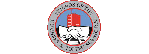Image IQ testing
First unread post • 8 posts
• Page 1 of 1
Image IQ testing
I'm trying different image settings to try and determine the best way to set them up for quality, file size, or compromise.
-
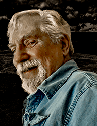
Rich Murray - Moderator

- Posts: 1048
- Joined: Thu Nov 17, 2011 3:30 pm
Re: Image IQ testing
Rich
I normally shoot HQ and then use IRFanView to shrink as necessary. That way you get the best of both worlds.
I normally shoot HQ and then use IRFanView to shrink as necessary. That way you get the best of both worlds.
- Pete Dahlberg
- Engineer
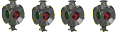
- Posts: 479
- Joined: Tue Aug 18, 2015 1:53 pm
- Location: Arlington TX
Re: Image IQ testing
Thanks Pete. These were all processed in Photoshop and DxO and to tell the truth there isn't a hill of beans worth of difference to my old eyes. The limiting factor is of course the web standard of 72 ppi.
-
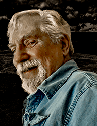
Rich Murray - Moderator

- Posts: 1048
- Joined: Thu Nov 17, 2011 3:30 pm
Re: Image IQ testing
For web publishing, too much depends on the monitors and setups that people are viewing with, but that's gotten better over the years, it's still a factor. My camera shoots and records two images at the same time... one is Canon's RAW format, the other is a high res JPEG. I figure you can't go back and add something that's missing from the JPEG compression.
To my eyes, there is so little difference to not matter, as you say, but I prefer the last image... but it's more of a feeling than anything I can point to technically.
To my eyes, there is so little difference to not matter, as you say, but I prefer the last image... but it's more of a feeling than anything I can point to technically.
...Darryl
-

Darryl VanNort - Brakeman

- Posts: 28
- Joined: Mon Nov 09, 2015 11:54 am
- Location: La Grange Park, Illinois (suburb of Chicago)
Re: Image IQ testing
Rich, other than cropping out the propane tanks (a plus) I cannot discern any difference other than width, as displayed. Perhaps go for lower pixel count (within reason) so as to conserve bandwidth and storage (to give more room to us video geeks). ;>)
Steve Forney
- Steve Forney
- Fireman

- Posts: 158
- Joined: Mon Nov 28, 2011 8:07 pm
Re: Image IQ testing
HI Steve. These were all 72ppi but varied in their dimensions and file size. I was trying out a new program "JpegMini" which does a hell of a job of reducing file size based on what the image content is. All of these were first saved in Photoshop as .JPEGs and the program reduced them by 3-5 times without any degradation of the image.
I going to recommend this program to anybody who posts images on the web. and it's only 20 bucks! All so Captain Video can have more room to play.
I going to recommend this program to anybody who posts images on the web. and it's only 20 bucks! All so Captain Video can have more room to play.
-
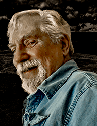
Rich Murray - Moderator

- Posts: 1048
- Joined: Thu Nov 17, 2011 3:30 pm
Re: Image IQ testing
I've been using Irfanview, for the times I need to shrink a photo for posting or emailing. Tried to learn Photoshop, but I guess my brain is full (or calcified). Starting to get somewhat competent with Sony Vegas for video. Trying to figure out DeLorme's Topo USA so I can find the way back from MP 294 - there's a nice tree there.
Steve Forney
- Steve Forney
- Fireman

- Posts: 158
- Joined: Mon Nov 28, 2011 8:07 pm
Re: Image IQ testing
Photoshop proficiency requires a master's degree in Photoshop. :-) I've been working with Sony's Vegas (had 11, upgraded to 13) a bit... like any of these tools, it takes a while to become proficient and to work around the quirks / nuances / bugs of each release.
As for your mapping... I get topo maps from the USGS (free downloads) http://store.usgs.gov/b2c_usgs/usgs/maplocator/(ctype=areaDetails&xcm=r3standardpitrex_prd&carea=%24ROOT&layout=6_1_61_48&uiarea=2)/.do and use the Terrago http://www.terragotech.com/ free plugin for the Acrobat reader ... it adds some tools specifically for use with maps. They have other, priced things, too.
YMMV of course, but for the price, may be worth a quick look-see.
As for your mapping... I get topo maps from the USGS (free downloads) http://store.usgs.gov/b2c_usgs/usgs/maplocator/(ctype=areaDetails&xcm=r3standardpitrex_prd&carea=%24ROOT&layout=6_1_61_48&uiarea=2)/.do and use the Terrago http://www.terragotech.com/ free plugin for the Acrobat reader ... it adds some tools specifically for use with maps. They have other, priced things, too.
YMMV of course, but for the price, may be worth a quick look-see.
...Darryl
-

Darryl VanNort - Brakeman

- Posts: 28
- Joined: Mon Nov 09, 2015 11:54 am
- Location: La Grange Park, Illinois (suburb of Chicago)
8 posts
• Page 1 of 1
Who is online
Users browsing this forum: No registered users and 1 guest