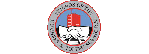At 6:58pm I happened to notice a deer lying down at the back of the sandhouse just looking around not bothered by anything.
Unfortunately I don't know how to take the image from the cameras and put it into this message.
Are there instructions somewhere that has the info to do so?
Allan
Deer lying down by Sandhouse
First unread post • 5 posts
• Page 1 of 1
Re: Deer lying down by Sandhouse
She did not appear anxious to leave until the yard hand approached.
Alan you first acquire a screen recorder such as Bandicam. Start with the free edition. Follow their well documented instructions accessed through the "Help" tab. Once you have made a video you feel merits uploading, go to your account in YouTube. Once there, activate the upload link in the upper-right portion of the screen. A window should appear which will allow you to upload the file you wish to publish. Once uploaded, YouTube takes over and you intuitively publish your file. Now that the video is online, activate the video. It then appears in a YouTube screen. Copy the ID of the YouTube video to the forum page, such as you used to publish your request. Once the ID is copied to the page, highlight it and activate the YouTube tab. The necessary code will appear at the beginning and end of the YouTube ID. Scroll down to the bottom of the page and activate the preview tab. If you like what you see, then add some commentary and activate the submit tab at the bottom of the page.
I suggest you Google "Finding YouTube ID" and watch an instructional video. Much clearer than if I explain the procedure to you. Please let us know if we can be of further assistance.
Stay Safe and Rock On
Rick
Rick
:dspp:
Honored to have Friend's membership ranking of "Conductor."
-

Rick Calkins - Engineer
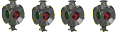
- Posts: 432
- Joined: Thu Sep 08, 2016 9:24 am
Re: Deer lying down by Sandhouse
Thank you for your info on posting pictures to our site.
This is very much appreciated.
Hopefully this will help others to try this as well
LL
This is very much appreciated.
Hopefully this will help others to try this as well
LL
- Allan Kirkpatrick
- Engineer
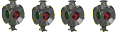
- Posts: 283
- Joined: Tue Nov 29, 2011 10:56 am
Re: Deer lying down by Sandhouse
For "still" screenshots, I use the [Print Screen] key - it dumps a capture into a Dropbox folder called "Screenshots". This is how I have it set up here.
Alternative is press the [Windows] and [Print Screen] keys in quick succession and a screenshot goes to a folder "Screenshots" in "Pictures". The folder is created automatically the first time you do it.
It's a nifty and useful feature to have anyway. I'm using Windows 10 - can't vouch for other OSs.
Alternative is press the [Windows] and [Print Screen] keys in quick succession and a screenshot goes to a folder "Screenshots" in "Pictures". The folder is created automatically the first time you do it.
It's a nifty and useful feature to have anyway. I'm using Windows 10 - can't vouch for other OSs.
- Mike Maguire
- Engineer
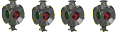
- Posts: 289
- Joined: Wed May 20, 2015 11:21 am
- Location: Newcastle upon Tyne, England
Re: Deer lying down by Sandhouse
I Made a screen shot on my MAC but couldn't figure out how to put it on our web site.
Any MAC users who might know how?
Allan
Any MAC users who might know how?
Allan
- Allan Kirkpatrick
- Engineer
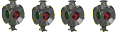
- Posts: 283
- Joined: Tue Nov 29, 2011 10:56 am
5 posts
• Page 1 of 1
Who is online
Users browsing this forum: No registered users and 37 guests